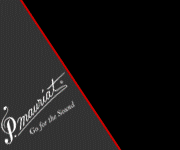Forgot Username? Forgot Password?
Forgot Username? Forgot Password?
Saxophone Forum |
||
|---|---|---|
videos playing in Video Section on saxophone.orgHi Guys- I just went to the video section of saxophone.org and saw a Dexter Gordon video posted that was taken in 1964. I'd love to check this out, but every time I try to view it I get a green screen that shows. The audio plays just fine, but the video just shows this green screen. I saw that it was originally posted on You Tube. So, I went to You Tube and I get the same green screen when trying to see this video. I'd love to check it out as Dex is one of my favorites. Does anyone else get this same problem? Can anyone help? Thanks in advance.......... -Chuck |
||
| Replies | ||
|
||